On this page, we will guide with a step-by-step process on How to Use MSM Download Tool amd Activate it with ID & Password on Windows Computer easily in just one click. So, if you want to flash or unlock Oppo, Realme or OnePlus smartphones or tablets then the following guide will be helpful for you.
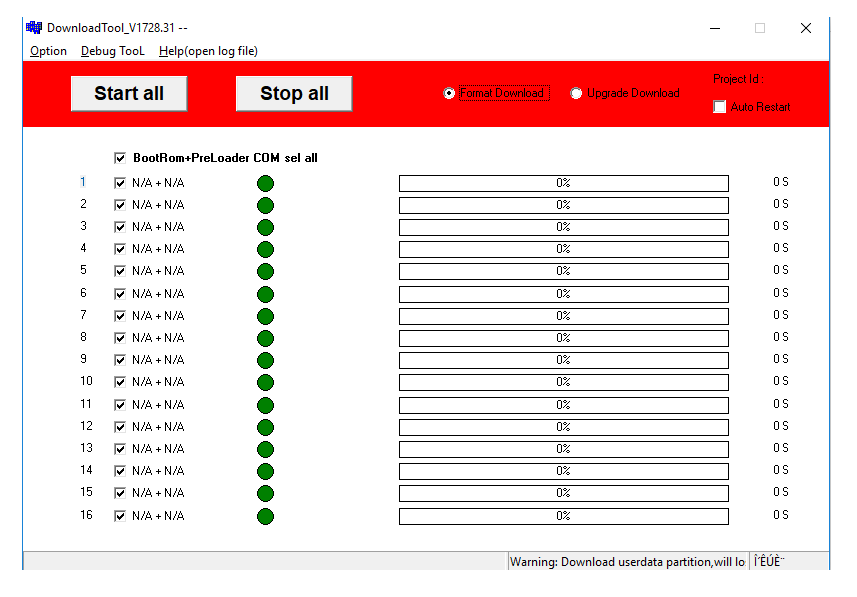
How to Use MSM Download Tool
- Firstly, Download MSM Download tool on your PC.
- Disable the antivirus or Windows defender program.
- Extract the files using WinRAR.
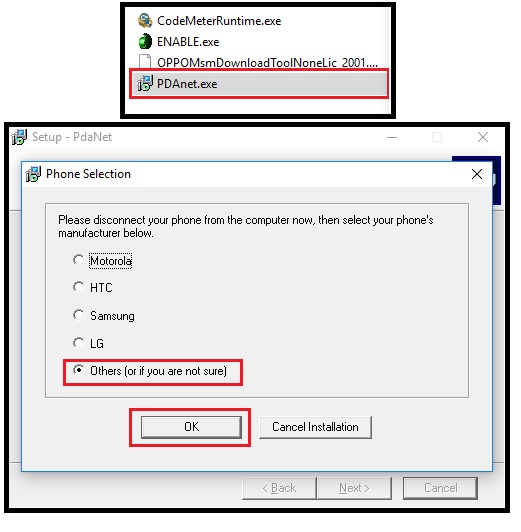
- Now, install the PDAnet.exe from the Oppo tool folder.
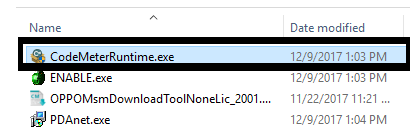
- Then install the codemeterRuntime.exe and open it.
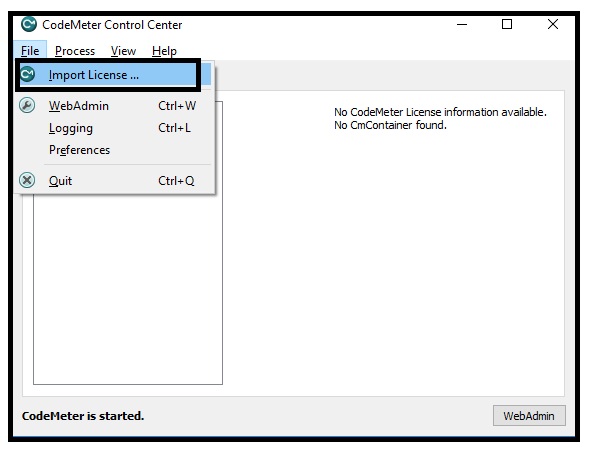
- Import the tool license in to codem meter control center by following: File >> Import.
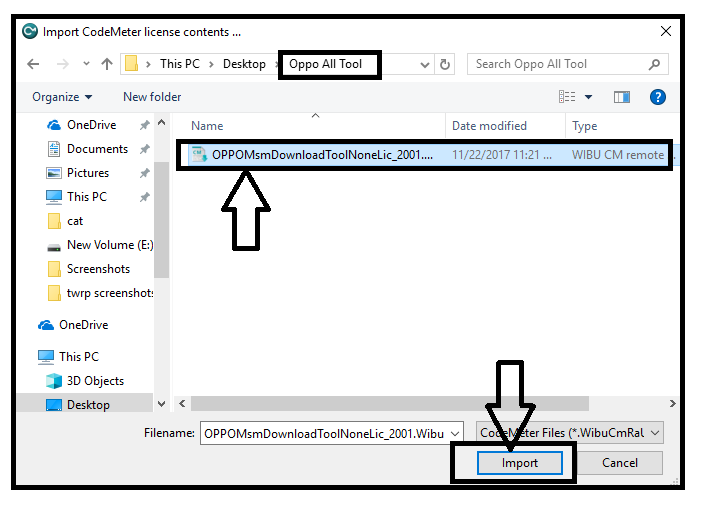
- Browse and select OPPOMsmDownloadToolNoneLic_2001.
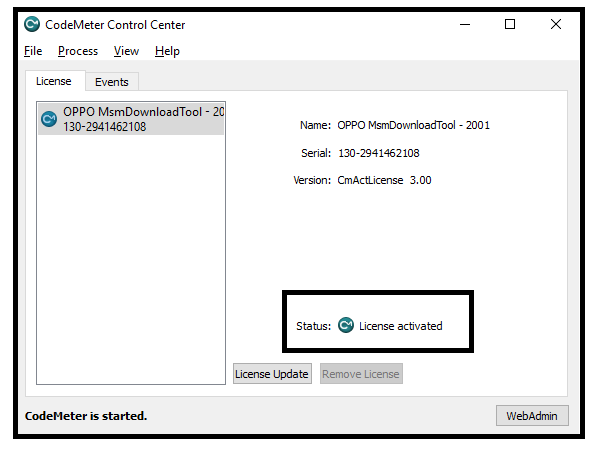
- You can see the License Activated Status in Codemeter Control center.
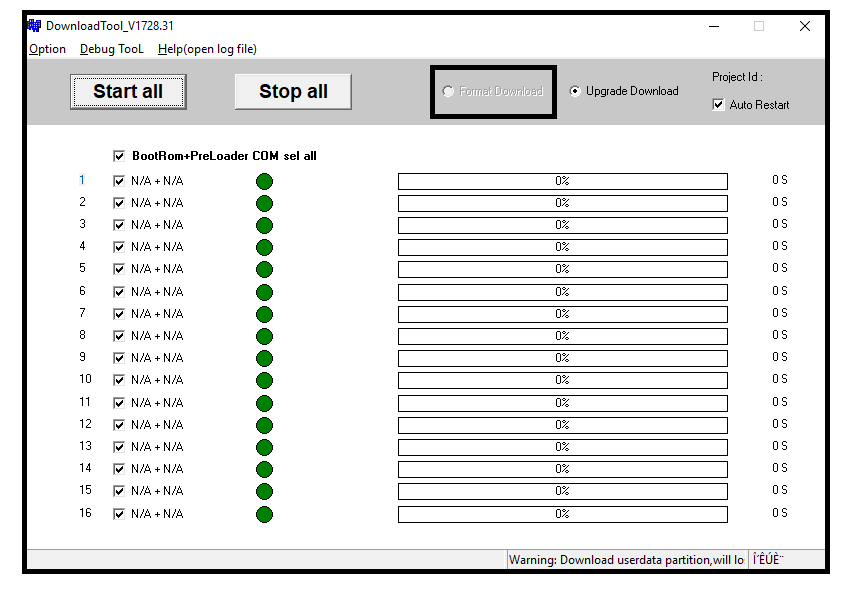
- Run Oppo Flash tool.exe.
- You can see still the Format Download option is hidden.
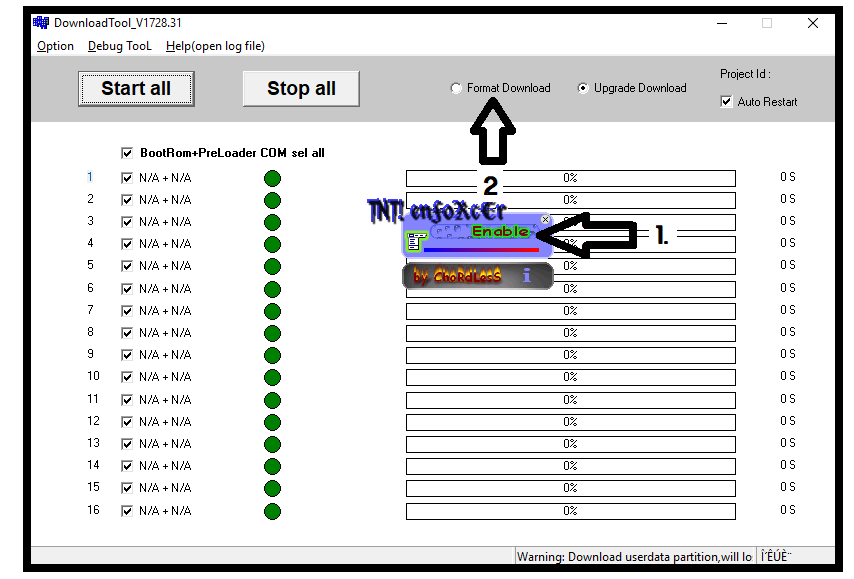
- Go back to the Oppo tool folder and run & enable the enable.exe
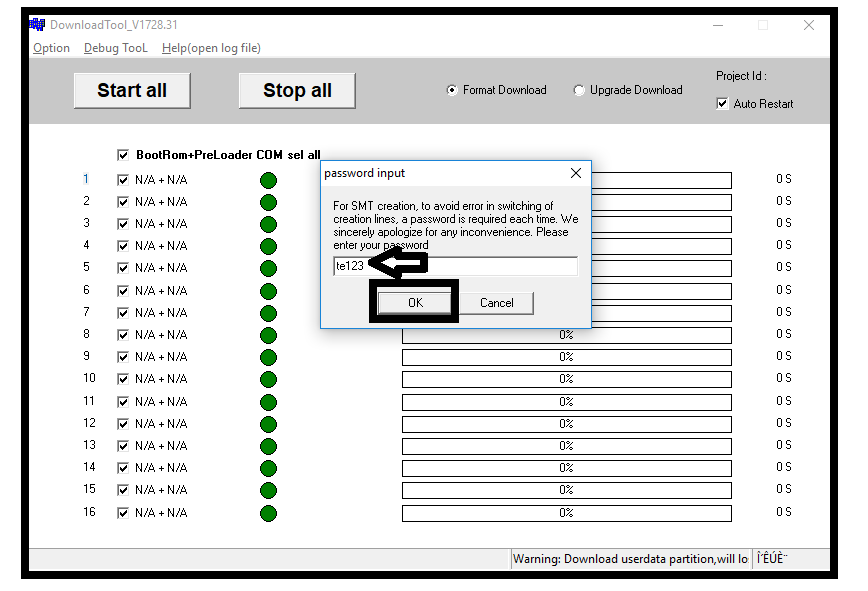
- Open the Flash tool and click Format Download and enter the Password: te123.
- That’s it.
How to Flash Stock Firmware using MSM Tool:
The process of firmware flashing using the MSM Flash program is pretty simple. Just you have to follow the below step by steps process completely to flash your phone.
- Download & extract the right version of the firmware.
- Copy and paste the Stock ROM into the Flash Tool folder.
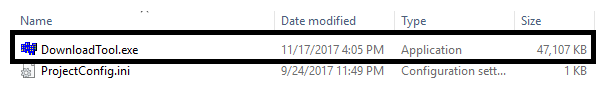
- Run the Flash and Enable tool.
- Select format Download or Upgrade Download it’s up to you.
- Put the password: te123.
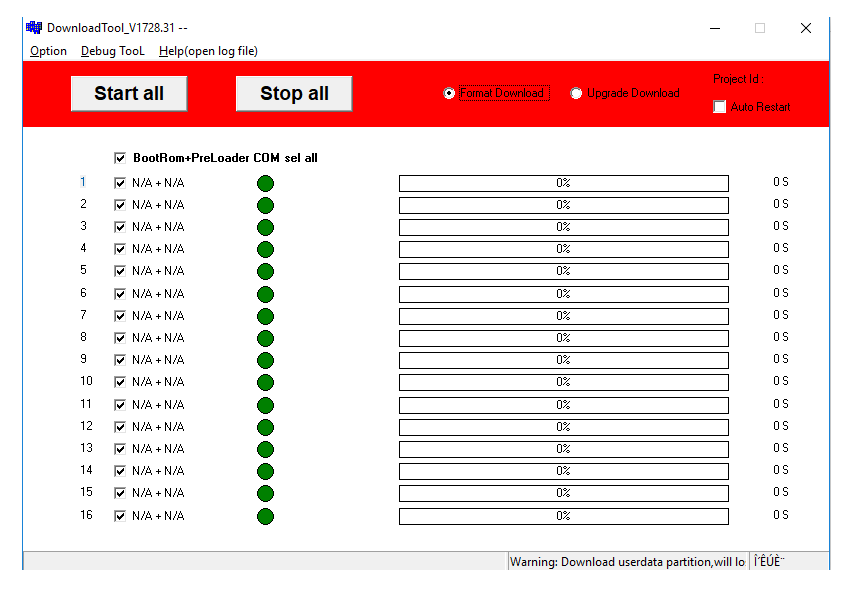
- Click the Start button.
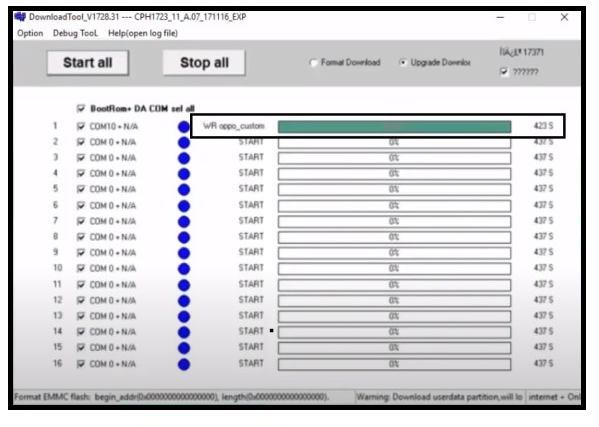
- Power off and connect your Oppo phone to a computer or Laptop.
- It takes 10-15minutes to complete.
- Done.
