MSM DOWNLOAD TOOL V5.0.15 is a Windows utility that helps you to flash the firmware on Oppo, Realme & OnePlus mobile devices. It also helps to repair many issues such as Stuck at bootloop, bypass FRP lock, remove pattern lock & password lock, Pattern lock, etc. Also, It comes with a simple user interface so it easy to use even for beginners. The new tool 10+ new Oppo and Realme phones.
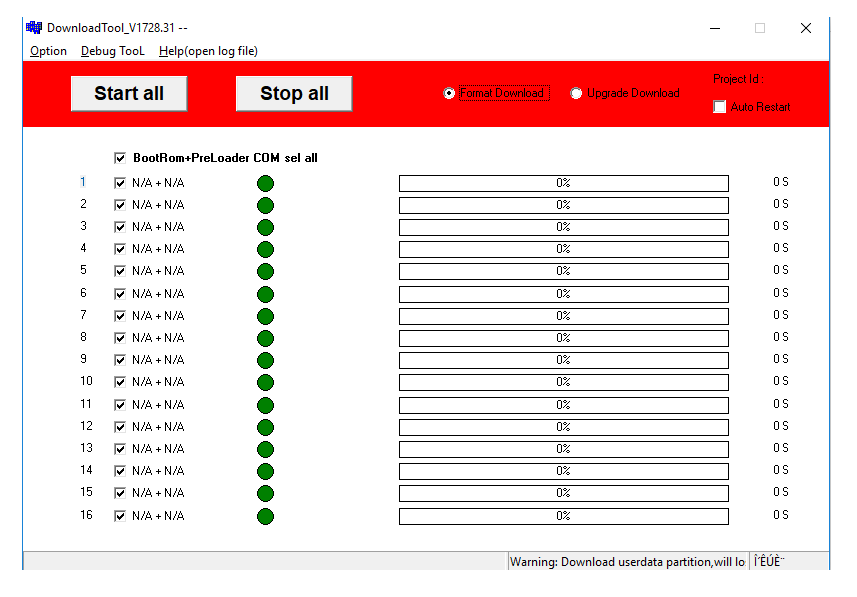
V5.0.15 Features
MSM tool is fully compatible with any version of Windows OS. So, don’t worry if you don’t have windows 10 on your computer. Not only on Windows 10 you can use it on Windows 8, Windows 7, Windows 8.1, Windows XP on both 32-bit and 64-bit versions.
Portable Installer: The Tool comes with a portable installer package so you don’t have to install it on your PC. Just you have to download Flash tool and Firmware Rom and extract and run the tool to flash your phone.
Stock Firmware Flashing: It is the after-sales service tool so you can easily flash your Oppo & Realme phone in just one click. All you have to do is download the firmware and use it to flash the device.
Upgrade Android Version: Some Reason if you don’t receive an OTA update for your phone and want a solution to upgrade the Android version then the Oppo Flash Tool will help to upgrade the Android version for your phone.
Simple User Interface: The Flash Tool comes with a simple user interface. So, anyone can use it without feeling complicated.
Bypass FRP Lock: After the factory reset did you face the FRP lock problem on your phone. Then also the Oppo Flash tool helps to bypass FRP lock without following any complicated steps.
Supported Windows Versions: The Tool is fully compatible with any version of Windows OS. So, don’t worry if you don’t have windows 10 on your computer. you can use it on Windows 8, Windows 7, Windows 8.1, Windows XP on both 32-bit and 64-bit architecture versions.
Download MSM DOWNLOAD TOOL V5.0.15
Here we share the best links to download the latest and old version of the MSM Download Tool. Once downloaded, then follow the installation process that we share in the below section.
| File | MSMToolsV5.0.15 |
| Size | 40Mb |
| Compatibility | Windows |
| Type | exe |
Frequently Asked Questions
MSM DOWNLOAD TOOL V5.0.15 is a small utility that is primarily used to flash the firmware on various Oppo, Realme, & OnePlus devices, including smartphones, tablets, and feature phones. Also, it can be used to repair stuck in a boot loop.
MSM DOWNLOAD TOOL V5.0.15 is a portable installer package so you don’t have to install it on your PC. Download the Flash Tool onto your computer, extract the contents, and open the MSM.exe file with Admin permission to launch the program.
First, download and extract MSM Tool on your computer. Then, paste the firmware on the flash too folder. Next, power off the device and connect it to the computer. Click on the Start button to begin the flashing process.launch the program.
Yes, the MSM DOWNLOAD TOOL V5.0.15 is completely safe for computers and Oppo, Realme & OnePlus devices. Since, it is officially released by Oppo, so, it is guaranteed to be secure for use on the computer.
